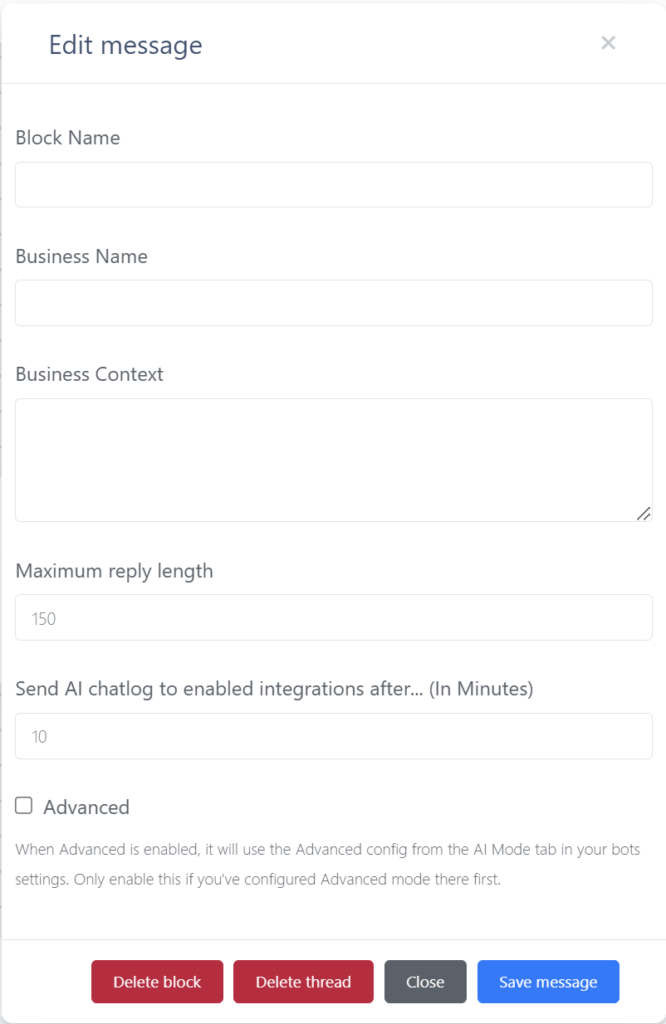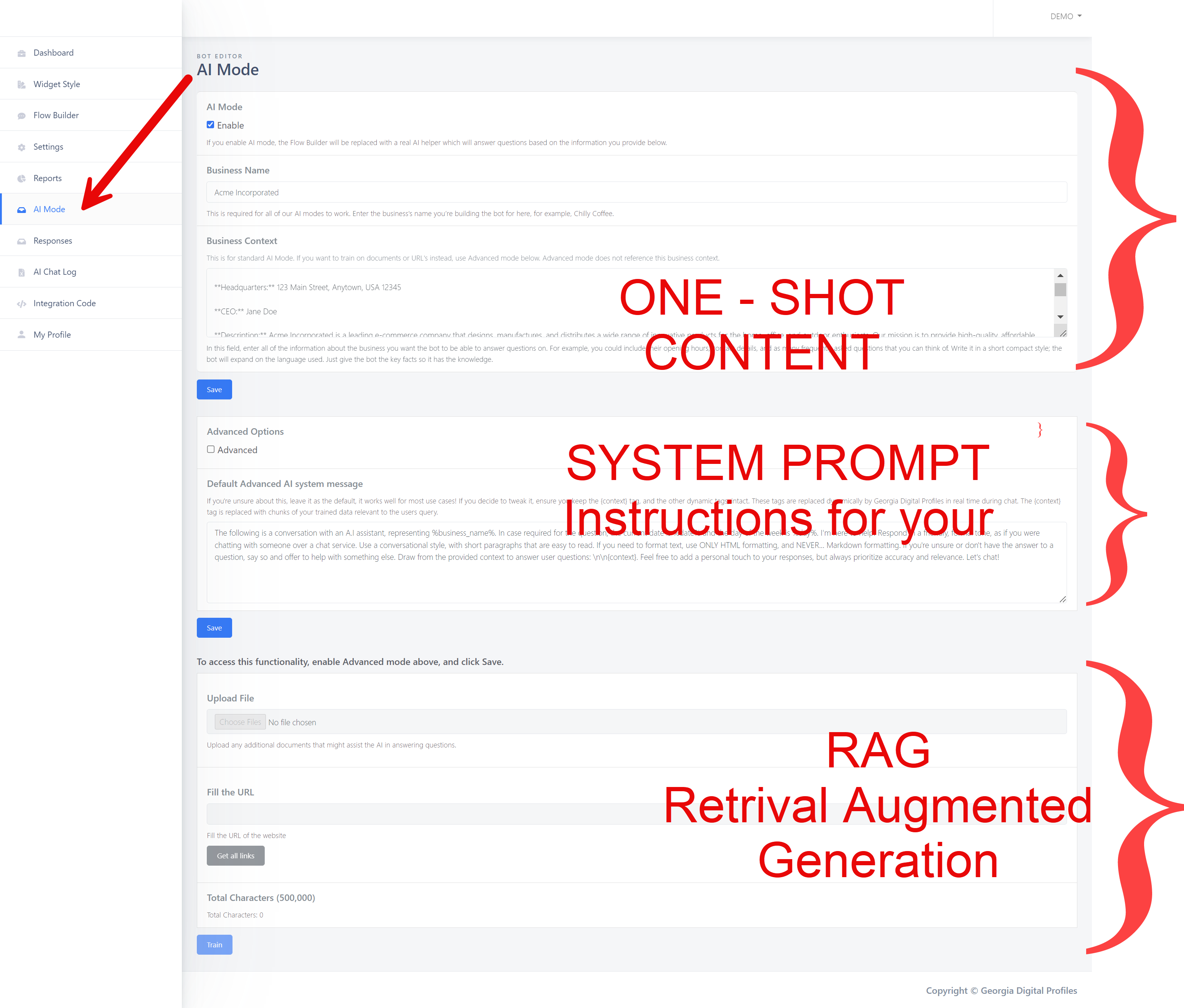How Can We Help?
Table of Contents
< All Topics
Print
AI Mode (MAIN) Overview
PostedSeptember 15, 2024
UpdatedSeptember 16, 2024
ByDavid Soden
Introduction
We understand the AI Mode screen is a little intimidating and overwhelming for beginner users. Not to fret… we will walk you through step-by-step.
First, you need to understand that this entire system was designed to work one of two way or both.
- Workflow based, which works based on a pathway design using our flow designer. There is no AI Chatting in this mode. It’s simply Q&A all based on a set of predetermined pathways.
- AI Mode – Thats what this page is all about. If you want a ChatGPT like experience, you will 1st enable AI mode and give this mode a business name. While optional, Business Context is critical for the user experience. You really need to fill this out with minimally your contact details, purpose for being, and what you want to educate your chat users about. the AI will take this information in ONE SHOT to train itself about what your company purpose is.
- Mixed / Both. In the flow designer, there is an AI Mode Block (Figure1 below) which works with this page’s settings.
Second, we need to talk about the three main sections currently all lumped into one, single screen called AI Mode
- One Shot
- System Prompt
- Retrieval Augmented Generation (RAG)
One Shot
Enable this block if you just want a chat GPT like experience and have no intention of using the AI Mode BLOCK (see Figure1 above).
System Prompt
AKA ADVANED MODE… * NOTE THE BUSINESS NAME MUST BE FILLED OUT IF ENABLED even if you do not have AI MODE enabled at this level.
The System prompt is important because it sets the stage for the AI to understand its purpose in life. It’s like being a parent. You try to give it instructions, morals and values, then turn it loose on an educational quest using RAG below.
Retrieval Augmented Generation (RAG)
This is where you train your bot, either using URLs from your website * note only top level pages will be crawled when given a base URL.
You can also upload a document(s). You can use any combination of URL(s) and document(s)
The total of all content (Urls & Documents) must not exceed 500,000 characters
Categories