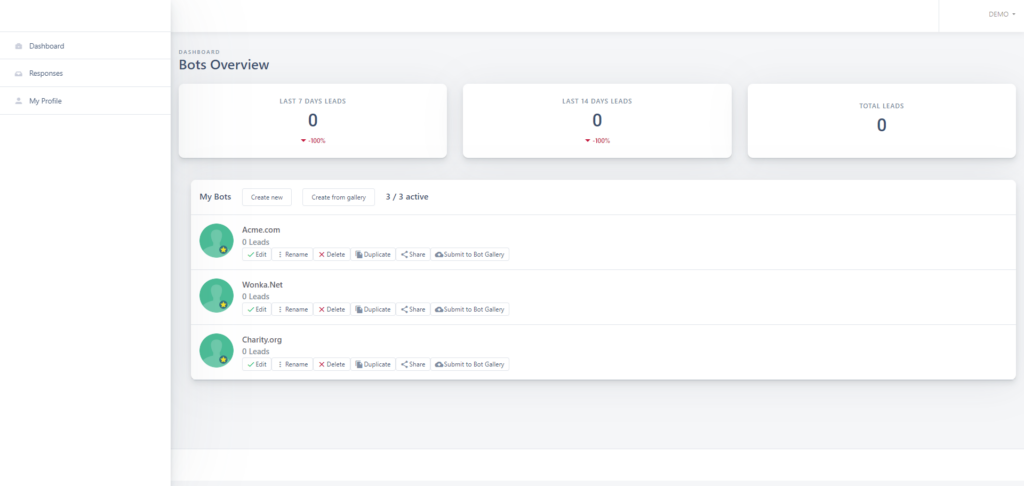How Can We Help?
Dashboard Overview
-
-
- This option sends your bot the the servers gallery so others can make bots from your template.
- This option sends your bot the the servers gallery so others can make bots from your template.
-
-
-
-
- DO NOT SHARE ANY PRIVATE DATA.
-
-
-
-
- You can not submit bots unless they have an associated flow. In other words if you have no flow and only use the Global AI Mode. You can not submit your bot.
-